How to recover deleted photos on Android device?
7Newswire
13 Jan 2022, 14:12 GMT+10

Modern smartphones come with powerful cameras that have a lot of versatility and allow you to capture memorable events of your life. Also, nothing beats the convenience of the smartphone camera as it is always in your pocket wherever you go. As such, it's only natural that your phone's internal storage or SD card is relatively full with photos at any given point of time.
Now here comes the trade-off. Whileyou get unmatched flexibility with your smartphone camera, you also have to bear the consequences of storing your personal photoson a device in your hand. There could be times that your photos get damaged/lost/accidentally deleted from the phone for several reasons.
If you're a victim of such a scenario and think your pictures are gone forever, this post will help you keep your worries aside. You should know that your deleted photos can still be recovered, but only if you take quick action. Allow us to show you how.
First things first - why can't you find your photos on your Android phone?
There can be several reasons for not being able to see your photos on an Android phone. The most prominent ones are:
1. Accidental deletion
Android phones have limited storage, and many times, apps consume much of the internal memory resulting in error messages about the shortage of storage space. One of the normal user responses to "shortage of storage space" is deleting photos to make space for the normal functioning of the app.
2. SD card is corrupt
SD cards can become corrupt for various reasons like virus or malware infection or damaged file system. In both scenarios, you won't be able to see your photos on your Android phone.
If due to any of these reasons you can't find your photos on your phone, the next big question you might have is how to recover deleted photos from an Android phone? You can find the answer in the following section.
Note:Android phones store data locally and also on the cloud. You can recover deleted photos from both sources.
How to recover photos from the cloud?
Android allow you to upload photos from phones to the cloud. If you're using cloud storage like OneDrive, Dropbox, or Google Photos, and you have your phone storage synced with your cloud storage account, recovering lost or deleted photos becomes very easy.
This is how you can recover photos from different cloud storage accounts.
1. Recover photos from Google Photos
Google Photos is an Android app that lets you to backup your photos to your Google account. Many users use it to organize their photo collection. Here are steps to recover photos from a backup on Google Photos:
This should download the photos to your phone's local storage
2. Recover from Microsoft OneDrive
3. Recover from Dropbox
Using the above three methods, you can very easily recover deleted photos on your Android device. But, of course, this is possible only if you use these apps on your Android phone and have turned the auto-sync option 'On'.
In most cases, the photos clicked with your smartphone camera are stored in the internal memory or SD card, if your phone has one and you have made it the default location to save photos. Thus, to if you haven't been able to recover deleted photos on Android yet, read on to find out how to do it from an SD card.
How to recover deleted photos from SD Card?
1. Restore from the Trash folder
The photos you delete from the gallery of your Android phone just vanish from your sight. But they don't get wiped off from the device instantly. They are simply moved to the Trash folder and remain there for the next 30 days.
If luck is on your side and it has been only a few days since you accidentally deleted photos, you will find them in the Trash folder, or the "recently deleted" folder. To recover photos from there, navigate to the folder, select the photos you want to restore, and click Restore. The Android OS will move these deleted photos back to your gallery.
2. Recover from Backups
Android phones also have a service that automatically backs up things like your device settings, Wi-Fi networks, and app data to Google Drive. Luckily the backup service also saves your photos to Google Drive and you can recover them by accessing your Google Drive account from your Android phone or any other device. All you need to do is log into your Google Account, find your phone backup, and restore deleted photos to your Android phone.
If none of the above methods have worked for you, don't lose hope. There is still a way to recover deleted photos on an Android device. You can use Stellar Photo recovery software.
3. Recover photos with Stellar Photo Recovery
Stellar Photo Recovery is an easy-to-use photo recovery tool that can recover unlimited image, motion, and audio file formats in case they get lost/deleted or severely damaged. The photo recovery software can restoreall popular image formats including JPEG, PNG, GIF, RAW, etc. froma variety of storage devices like hard drives, memory cards, external storage, and more.
Here are easy-to-follow steps to recover deleted photos on Android:
Head over to Stellar Photo Recovery's official website and download the software
a. Install the application with recommended settings and then launch it
b. From the home screen, select the location from which you wish to recover photos. You can select the drive, volume, partition, or external media from which you want to recover.
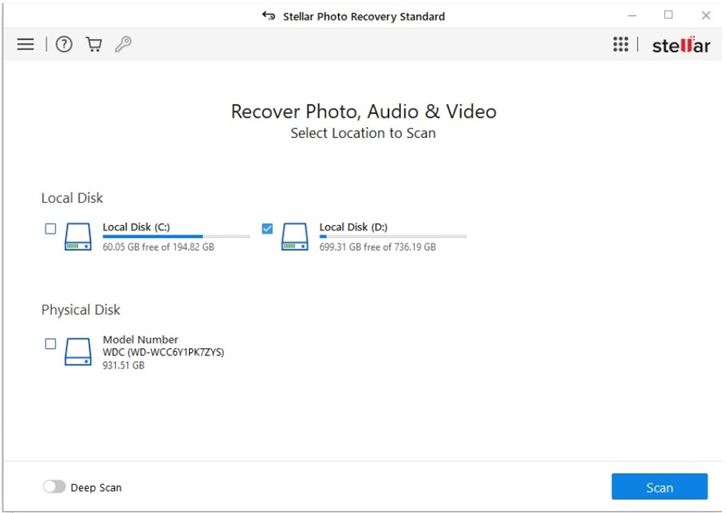
Image 1 - Select the location from which you want to recover photos
c. After you have selected the location, click on the Scan The software will scan your Android device or SD card for deleted photos and show you a list of the recoverable ones
d. You can preview all recoverable photos before saving them to your computer. All you need to do is click on the photo in the list and a preview window will open.
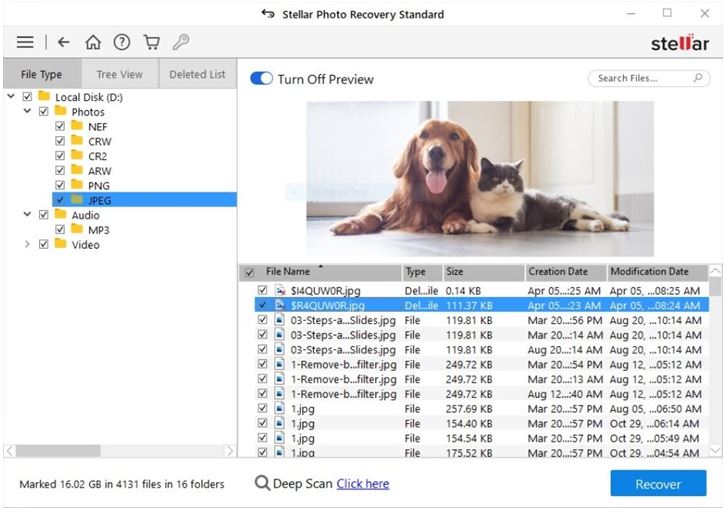
Image 2 - After scan completes, preview recoverable photos before saving
e. Select the photos you want to recover and click on the Recover button to save them to the desired location
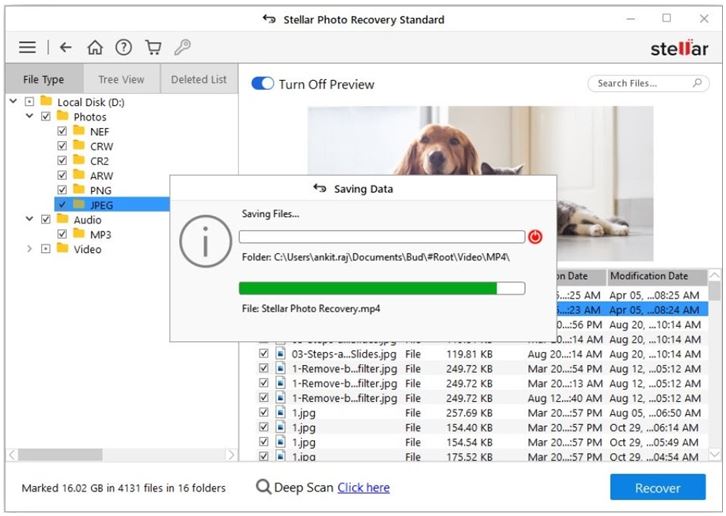
Image 3 - Select the photos to be recovered and click on the Recover button
Wrapping Up
Photos take you back in time and remind you of the happy moments you have spent with friends, family, and loved ones. If your photos have accidentally been deleted from your Android device, there is nothing to worry about. You can follow any solution from the list above to recover them easily. If nothing else works, don't hesitate to use Stellar Photo Recovery for sure-shot results.
 Share
Share
 Tweet
Tweet
 Share
Share
 Flip
Flip
 Email
Email
Watch latest videos
Subscribe and Follow
Get a daily dose of Oakland Times news through our daily email, its complimentary and keeps you fully up to date with world and business news as well.
News RELEASES
Publish news of your business, community or sports group, personnel appointments, major event and more by submitting a news release to Oakland Times.
More InformationUnited States
SectionTikTok building U.S.-only app amid pressure to finalise sale
CULVER CITY, California: TikTok is preparing to roll out a separate version of its app for U.S. users, as efforts to secure a sale...
Trump defends use of 'Shylock,' citing ignorance of slur
WASHINGTON, D.C.: President Donald Trump claimed he was unaware that the term shylock is regarded as antisemitic when he used it in...
Wall Street reels after Trump invokes new tariffs
NEW YORK, New York - Monday's trading session saw mixed performances across U.S. and global markets, with several major indices posting...
Congress weighs Medicaid cuts, sparking alarm in small-town hospitals
OMAHA, Nebraska: With Congress considering cuts totaling around US$1 trillion to Medicaid over the next decade, concerns are rising...
Trump admin allows GE to restart engine sales to China’s COMAC
WASHINGTON, D.C.: The U.S. government has granted GE Aerospace permission to resume jet engine shipments to China's COMAC, a person...
Russia among 4 systemic risk countries for Italian banks
MILAN, Italy: Italian regulators have flagged four non-EU countries—including Russia—as carrying systemic financial risk for domestic...
International
SectionTikTok building U.S.-only app amid pressure to finalise sale
CULVER CITY, California: TikTok is preparing to roll out a separate version of its app for U.S. users, as efforts to secure a sale...
Trump defends use of 'Shylock,' citing ignorance of slur
WASHINGTON, D.C.: President Donald Trump claimed he was unaware that the term shylock is regarded as antisemitic when he used it in...
Summer travel in chaos as French air traffic controllers walk off job
PARIS, France: A strike by French air traffic controllers demanding improved working conditions caused significant disruptions during...
Congress weighs Medicaid cuts, sparking alarm in small-town hospitals
OMAHA, Nebraska: With Congress considering cuts totaling around US$1 trillion to Medicaid over the next decade, concerns are rising...
Gas station blast injures 40 in Rome, kids narrowly escape
ROME, Italy: Quick thinking by emergency responders helped prevent greater devastation after a gas station explosion in southeastern...
Weapons pause by Trump signals shift away from foreign wars
WASHINGTON, D.C.: President Donald Trump is drawing praise from his core supporters after halting key arms shipments to Ukraine, a...










